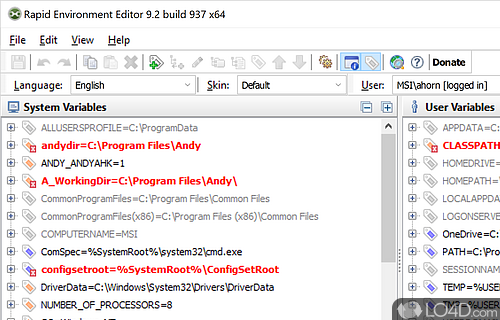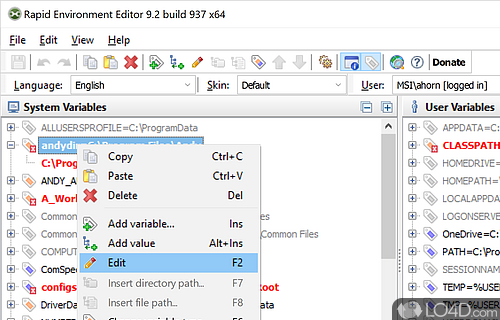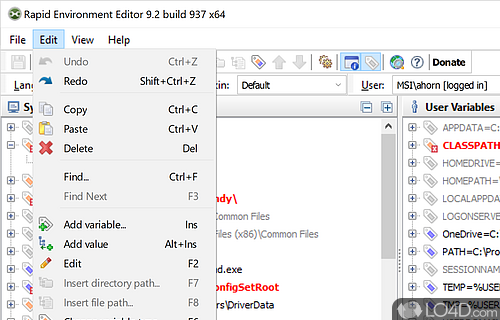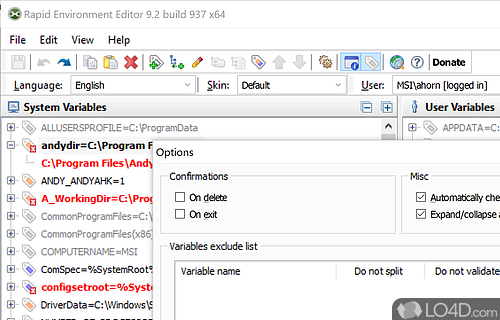A free and simple Windows environment variable editor with easy GUI.
Rapid Environment Editor is software which provides access to advanced options, editing and viewing environment variables.
With Rapid Environment Editor, you are presented with a clean and well thought-out layout which makes using the program a piece of cake. Though it isn't meant for novice users due to its technical nature.
The main layout features two panels with display user and system variable. You can view detailed information about environment elements such as the name, type and value.
Rapid Environment Editor allows you to add variables which can be copied and pasted from the Windows Clipboard. You can also use the program to backup registry entries in the REG file format. Subsequently, you can import them back into the registry later.
This software runs very well when we tested it and didn't make much of a footprint on system resource usage meaning it uses little in terms of CPU and memory.
Overall, this program can be useful for advanced and intermediate users to edit system and user variables on a system running virtually any version of Windows.
Features of Rapid Environment Editor
- Backup & Restore: Backup and restore environment variables.
- Command Line Interface: Command line options for automation and integration.
- File Export: Export environment variables to a batch file.
- File Import: Import environment variables from a batch file.
- Keyword Editing: Easy to add, edit and remove environment variables.
- Logging: Log environment variable changes.
- Multi-Tabbed Interface: Work with multiple environment variables at once.
- Path Management: Automatically detect and fix issues with PATH variables.
- Security: Built-in security settings to protect environment variables.
- Variable Conflict Detection: Detect conflicting environment variables.
- Variable Expansion: Expand variables into their respective values with a click.
- Variable Grouping: Group variables into different categories for easier navigation.
- Variable Search: Quickly search for environment variables by name.
- Variable Sorting: Sort environment variables alphabetically, by type, or grouped.
- Variable Type: Support for user, system, volatile and session variables.
Compatibility and License
Rapid Environment Editor is provided under a freeware license on Windows from Windows tweaking software with no restrictions on usage. Download and installation of this PC software is free and 9.2.0.937 is the latest version last time we checked.
RapidEE.com accepts donations for the continued development of this free software.
Is Rapid Environment Editor for Windows 10?
Yes. It can run on a PC with Windows 11 or Windows 10. Previous versions of the OS shouldn't be a problem with Windows 8 and Windows 7 having been tested. It runs on both 32-bit and 64-bit systems with no dedicated 64-bit download provided.
Filed under:
- Rapid Environment Editor Download
- Free Windows Tweaking Software
- Rapid Environment Editor 9.2
- Environment Editing Software
- Software for Windows 10